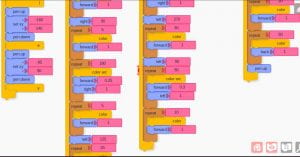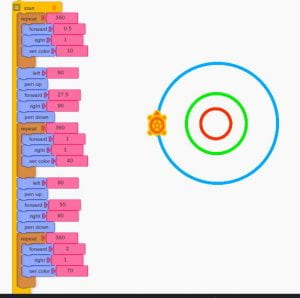I made a turtle race in python with turtle random and the outcome would never be the same. There is a start line, a finish line, and there are four turtle that make a line behind them. When one of them crosses the finish line, everyone stops racing and it says congratulations, turtle __. Whatever turtle won would be there and there would be a cool blue circle around it.
I learned about the random command and that opens up a ton more of possibilities. I also learned about the write command and it took me around 20 minutes to figure it out. Finally, I learned about the xcor command. When the turtle reaches an x coordinate, then you could do cool things with it.
A problem that I had was when the turtle crossed the finish line most of the time it didn’t stop and I learned that the xcor command only worked when it reached that one number and if it went over then it wouldn’t stop. I figured out how to solve that by doing a >= instead of ==. I was proud of that because I was the only person in my class to find that out and I told everyone else so that there projects would also be better.
If I had more time to work on it, I would add a” 3, 2, 1, Go!” at the start. I also would’ve liked to try a circle track to see if I could make them go around an actual track and I have a few ideas of how to do that.
Here is my project: https://repl.it/join/tymbcwcy-rileywold
 I had a multitude of challenges along the way. It may seem easy, but it was very hard and time consuming. I first had to get the triangle bump decreasing, although that was relatively easy. It was super hard finding out how far to the left I needed to go on every triangle and I was planning on making a bump and then drawing the triangle inwards and then going back and continuing the bumps, which, looking back on it, probably actually worked, I just didn’t know it at the time. I underestimated how much time that would take and I thought that a double period would be enough time to finish it that day, but it wasn’t and thankfully Mr. Dembo gave our entire class an extension. At one point, I had four boxes in my code just trying to figure out the triangles. Mr. Dembo thought that I should use the set heading command, and I was skeptical at first, but then I tried it out and it worked. I just set the heading to what I wanted, draw the triangle, and then change the set heading to the next one before drawing backwards and then drawing the triangle. That ended up working really well for me. I started out using the pen size as ten, but it was too big and the lines were too close to each other so I bumped it down to 8. I learned how the set heading block worked and it is very useful in many situations. I also learned how to use boxes and they are super useful for anything that doesn’t already have an existing variable. Click
I had a multitude of challenges along the way. It may seem easy, but it was very hard and time consuming. I first had to get the triangle bump decreasing, although that was relatively easy. It was super hard finding out how far to the left I needed to go on every triangle and I was planning on making a bump and then drawing the triangle inwards and then going back and continuing the bumps, which, looking back on it, probably actually worked, I just didn’t know it at the time. I underestimated how much time that would take and I thought that a double period would be enough time to finish it that day, but it wasn’t and thankfully Mr. Dembo gave our entire class an extension. At one point, I had four boxes in my code just trying to figure out the triangles. Mr. Dembo thought that I should use the set heading command, and I was skeptical at first, but then I tried it out and it worked. I just set the heading to what I wanted, draw the triangle, and then change the set heading to the next one before drawing backwards and then drawing the triangle. That ended up working really well for me. I started out using the pen size as ten, but it was too big and the lines were too close to each other so I bumped it down to 8. I learned how the set heading block worked and it is very useful in many situations. I also learned how to use boxes and they are super useful for anything that doesn’t already have an existing variable. Click